 Hotshot-XL
Hotshot-XL Hotshot-XL
Hotshot-XL



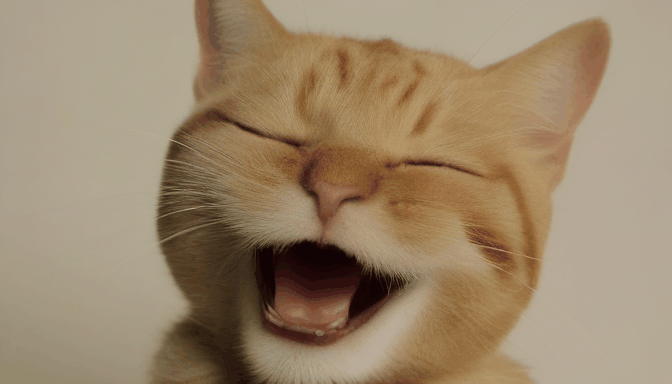
 |
|  |
|  |
|  |
### Text-to-GIF with personalized LORAs
```
python inference.py \
--prompt="a bulldog in the captains chair of a spaceship, hd, high quality" \
--output="output.gif" \
--spatial_unet_base="path/to/stabilityai/stable-diffusion-xl-base-1.0/unet" \
--lora="path/to/lora"
```
*What to Expect:*
*Note*: The outputs below use the DDIMScheduler.
| **Prompt** | sks person screaming at a capri sun | sks person kissing kermit the frog | sks person wearing a tuxedo holding up a glass of champagne, fireworks in background, hd, high quality, 4K |
|-----------|----------|----------|----------|
| **Output** |
|
### Text-to-GIF with personalized LORAs
```
python inference.py \
--prompt="a bulldog in the captains chair of a spaceship, hd, high quality" \
--output="output.gif" \
--spatial_unet_base="path/to/stabilityai/stable-diffusion-xl-base-1.0/unet" \
--lora="path/to/lora"
```
*What to Expect:*
*Note*: The outputs below use the DDIMScheduler.
| **Prompt** | sks person screaming at a capri sun | sks person kissing kermit the frog | sks person wearing a tuxedo holding up a glass of champagne, fireworks in background, hd, high quality, 4K |
|-----------|----------|----------|----------|
| **Output** |  |
|  |
| 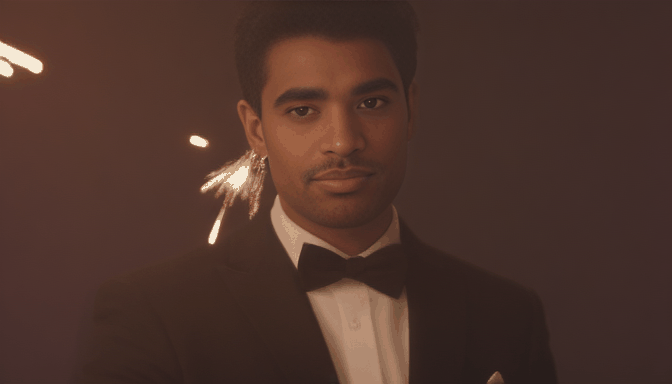 |
### Text-to-GIF with ControlNet
```
python inference.py \
--prompt="a girl jumping up and down and pumping her fist, hd, high quality" \
--output="output.gif" \
--control_type="depth" \
--gif="https://media1.giphy.com/media/v1.Y2lkPTc5MGI3NjExbXNneXJicG1mOHJ2dzQ2Y2JteDY1ZWlrdjNjMjl3ZWxyeWFxY2EzdyZlcD12MV9pbnRlcm5hbF9naWZfYnlfaWQmY3Q9Zw/YOTAoXBgMCmFeQQzuZ/giphy.gif"
```
By default, Hotshot-XL will create key frames from your source gif using 8 equally spaced frames and crop the keyframes to the default aspect ratio. For finer grained control, learn how to [vary aspect ratios](#varying-aspect-ratios) and [vary frame rates/lengths](#varying-frame-rates--lengths-experimental).
Hotshot-XL currently supports the use of one ControlNet model at a time; supporting Multi-ControlNet would be [exciting](#-further-work).
*What to Expect:*
| **Prompt** | pixar style girl putting two thumbs up, happy, high quality, 8k, 3d, animated disney render | keanu reaves holding a sign that says "HELP", hd, high quality | a woman laughing, hd, high quality | barack obama making a rainbow with their hands, the word "MAGIC" in front of them, wearing a blue and white striped hoodie, hd, high quality |
|-----------|----------|----------|----------|----------|
| **Output** |
|
### Text-to-GIF with ControlNet
```
python inference.py \
--prompt="a girl jumping up and down and pumping her fist, hd, high quality" \
--output="output.gif" \
--control_type="depth" \
--gif="https://media1.giphy.com/media/v1.Y2lkPTc5MGI3NjExbXNneXJicG1mOHJ2dzQ2Y2JteDY1ZWlrdjNjMjl3ZWxyeWFxY2EzdyZlcD12MV9pbnRlcm5hbF9naWZfYnlfaWQmY3Q9Zw/YOTAoXBgMCmFeQQzuZ/giphy.gif"
```
By default, Hotshot-XL will create key frames from your source gif using 8 equally spaced frames and crop the keyframes to the default aspect ratio. For finer grained control, learn how to [vary aspect ratios](#varying-aspect-ratios) and [vary frame rates/lengths](#varying-frame-rates--lengths-experimental).
Hotshot-XL currently supports the use of one ControlNet model at a time; supporting Multi-ControlNet would be [exciting](#-further-work).
*What to Expect:*
| **Prompt** | pixar style girl putting two thumbs up, happy, high quality, 8k, 3d, animated disney render | keanu reaves holding a sign that says "HELP", hd, high quality | a woman laughing, hd, high quality | barack obama making a rainbow with their hands, the word "MAGIC" in front of them, wearing a blue and white striped hoodie, hd, high quality |
|-----------|----------|----------|----------|----------|
| **Output** |  |
| 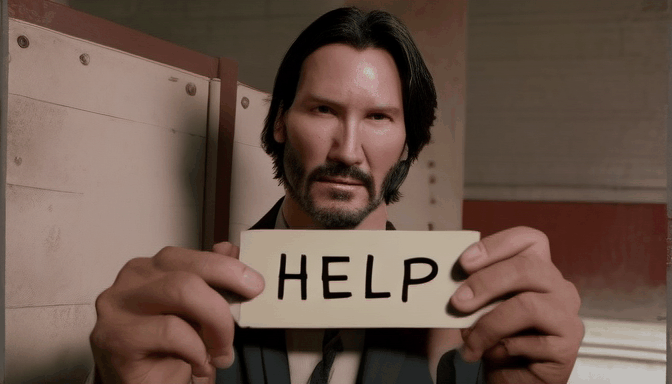 |
|  |
| 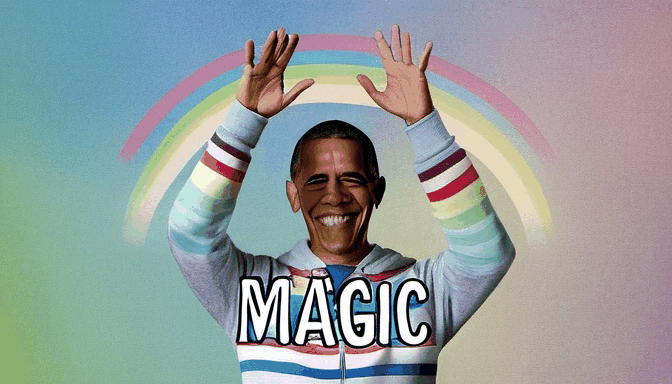 |
| **Control** |
|
| **Control** | |
|  |
| 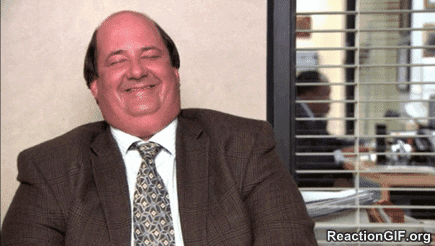 |
|  |
### Varying Aspect Ratios
- *Note*: The base SDXL model is trained to best create images around 1024x1024 resolution. To maximize data and training efficiency, Hotshot-XL was trained at aspect ratios around 512x512 resolution. Please see [Additional Notes](#supported-aspect-ratios) for a list of aspect ratios the base Hotshot-XL model was trained with.
Like SDXL, Hotshot-XL was trained at various aspect ratios with aspect ratio bucketing, and includes support for SDXL parameters like target-size and original-size. This means you can create GIFs at several different aspect ratios and resolutions, just with the base Hotshot-XL model.
```
python inference.py \
--prompt="a bulldog in the captains chair of a spaceship, hd, high quality" \
--output="output.gif" \
--width=
|
### Varying Aspect Ratios
- *Note*: The base SDXL model is trained to best create images around 1024x1024 resolution. To maximize data and training efficiency, Hotshot-XL was trained at aspect ratios around 512x512 resolution. Please see [Additional Notes](#supported-aspect-ratios) for a list of aspect ratios the base Hotshot-XL model was trained with.
Like SDXL, Hotshot-XL was trained at various aspect ratios with aspect ratio bucketing, and includes support for SDXL parameters like target-size and original-size. This means you can create GIFs at several different aspect ratios and resolutions, just with the base Hotshot-XL model.
```
python inference.py \
--prompt="a bulldog in the captains chair of a spaceship, hd, high quality" \
--output="output.gif" \
--width= |
| 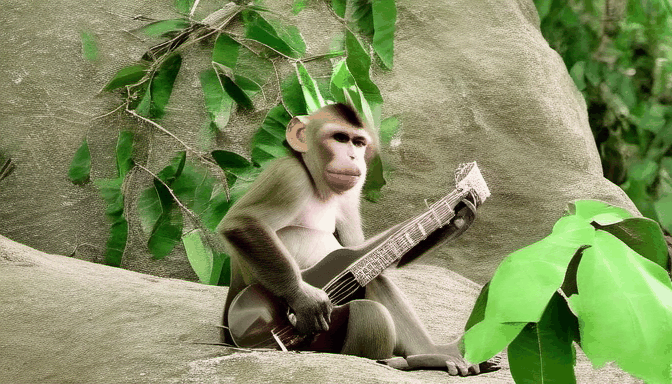 |
|  |
### Varying frame rates & lengths (*Experimental*)
By default, Hotshot-XL is trained to generate GIFs that are 1 second long with 8FPS. If you'd like to play with generating GIFs with varying frame rates and time lengths, you can try out the parameters `video_length` and `video_duration`.
`video_length` sets the number of frames. The default value is 8.
`video_duration` sets the runtime of the output gif in milliseconds. The default value is 1000.
Please note that you should expect unstable/"jittery" results when modifying these parameters as the model was only trained with 1s videos @ 8fps. You'll be able to improve the stability of results for different time lengths and frame rates by [fine-tuning Hotshot-XL](#-fine-tuning). Please let us know if you do!
```
python inference.py \
--prompt="a bulldog in the captains chair of a spaceship, hd, high quality" \
--output="output.gif" \
--video_length=16 \
--video_duration=2000
```
### Spatial Layers Only
Hotshot-XL is trained to generate GIFs alongside SDXL. If you'd like to generate just an image, you can simply set `video_length=1` in your inference call and the Hotshot-XL temporal layers will be ignored, as you'd expect.
```
python inference.py \
--prompt="a bulldog in the captains chair of a spaceship, hd, high quality" \
--output="output.jpg" \
--video_length=1
```
### Additional Notes
#### Supported Aspect Ratios
Hotshot-XL was trained at the following aspect ratios; to reliably generate GIFs outside the range of these aspect ratios, you will want to fine-tune Hotshot-XL with videos at the resolution of your desired aspect ratio.
| Aspect Ratio | Size |
|--------------|------|
| 0.42 |320 x 768|
| 0.57 |384 x 672|
| 0.68 |416 x 608|
| 1.00 |512 x 512|
| 1.46 |608 x 416|
| 1.75 |672 x 384|
| 2.40 |768 x 320|
# 💪 Fine-Tuning
The following section relates to fine-tuning the Hotshot-XL temporal model with additional text/video pairs. If you're trying to generate GIFs of personalized concepts/subjects, we'd recommend not fine-tuning Hotshot-XL, but instead training your own SDXL based LORAs and [just loading those](#text-to-gif-with-personalized-loras).
### Fine-Tuning Hotshot-XL
#### Dataset Preparation
The `fine_tune.py` script expects your samples to be structured like this:
```
fine_tune_dataset
├── sample_001
│ ├── 0.jpg
│ ├── 1.jpg
│ ├── 2.jpg
...
...
│ ├── n.jpg
│ └── prompt.txt
```
Each sample directory should contain your **n key frames** and a `prompt.txt` file which contains the prompt.
The final checkpoint will be saved to `output_dir`.
We've found it useful to send validation GIFs to [Weights & Biases](www.wandb.ai) every so often. If you choose to use validation with Weights & Biases, you can set how often this runs with the `validate_every_steps` parameter.
```
accelerate launch fine_tune.py \
--output_dir="
|
### Varying frame rates & lengths (*Experimental*)
By default, Hotshot-XL is trained to generate GIFs that are 1 second long with 8FPS. If you'd like to play with generating GIFs with varying frame rates and time lengths, you can try out the parameters `video_length` and `video_duration`.
`video_length` sets the number of frames. The default value is 8.
`video_duration` sets the runtime of the output gif in milliseconds. The default value is 1000.
Please note that you should expect unstable/"jittery" results when modifying these parameters as the model was only trained with 1s videos @ 8fps. You'll be able to improve the stability of results for different time lengths and frame rates by [fine-tuning Hotshot-XL](#-fine-tuning). Please let us know if you do!
```
python inference.py \
--prompt="a bulldog in the captains chair of a spaceship, hd, high quality" \
--output="output.gif" \
--video_length=16 \
--video_duration=2000
```
### Spatial Layers Only
Hotshot-XL is trained to generate GIFs alongside SDXL. If you'd like to generate just an image, you can simply set `video_length=1` in your inference call and the Hotshot-XL temporal layers will be ignored, as you'd expect.
```
python inference.py \
--prompt="a bulldog in the captains chair of a spaceship, hd, high quality" \
--output="output.jpg" \
--video_length=1
```
### Additional Notes
#### Supported Aspect Ratios
Hotshot-XL was trained at the following aspect ratios; to reliably generate GIFs outside the range of these aspect ratios, you will want to fine-tune Hotshot-XL with videos at the resolution of your desired aspect ratio.
| Aspect Ratio | Size |
|--------------|------|
| 0.42 |320 x 768|
| 0.57 |384 x 672|
| 0.68 |416 x 608|
| 1.00 |512 x 512|
| 1.46 |608 x 416|
| 1.75 |672 x 384|
| 2.40 |768 x 320|
# 💪 Fine-Tuning
The following section relates to fine-tuning the Hotshot-XL temporal model with additional text/video pairs. If you're trying to generate GIFs of personalized concepts/subjects, we'd recommend not fine-tuning Hotshot-XL, but instead training your own SDXL based LORAs and [just loading those](#text-to-gif-with-personalized-loras).
### Fine-Tuning Hotshot-XL
#### Dataset Preparation
The `fine_tune.py` script expects your samples to be structured like this:
```
fine_tune_dataset
├── sample_001
│ ├── 0.jpg
│ ├── 1.jpg
│ ├── 2.jpg
...
...
│ ├── n.jpg
│ └── prompt.txt
```
Each sample directory should contain your **n key frames** and a `prompt.txt` file which contains the prompt.
The final checkpoint will be saved to `output_dir`.
We've found it useful to send validation GIFs to [Weights & Biases](www.wandb.ai) every so often. If you choose to use validation with Weights & Biases, you can set how often this runs with the `validate_every_steps` parameter.
```
accelerate launch fine_tune.py \
--output_dir="